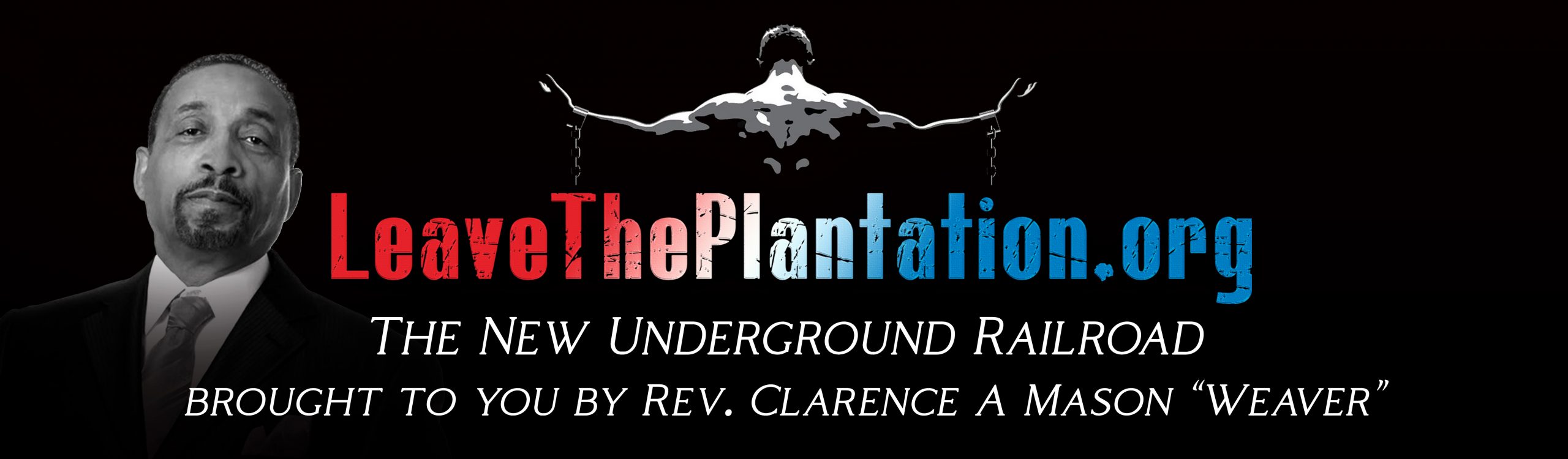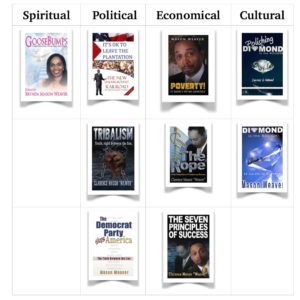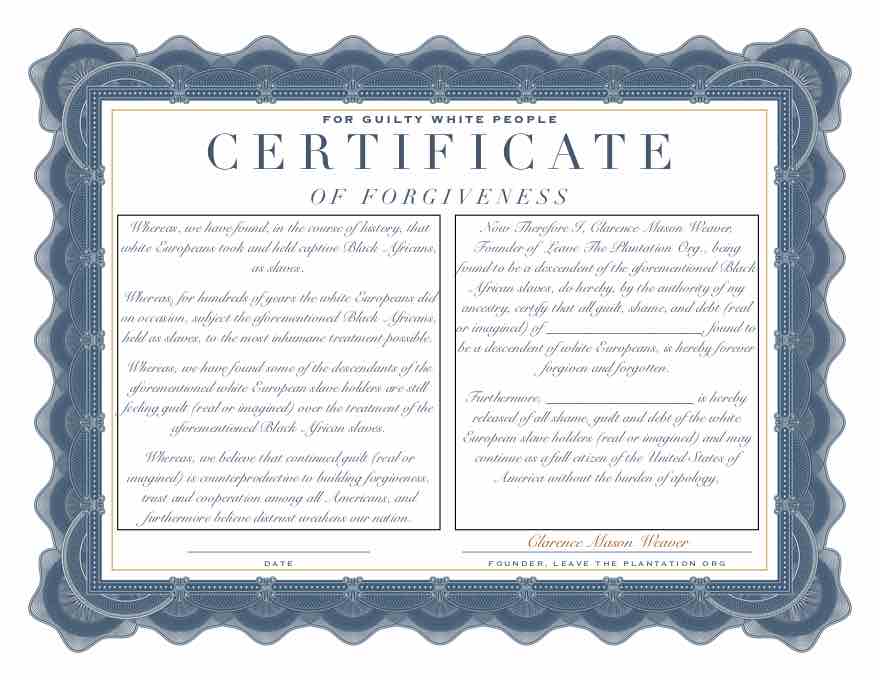LTP News Sharing:
This is part of a series of perspectives from researchers associated with Project Access, a project of the National Center for Public Policy Research’s Able Americans program. The mission of Project Access is to evaluate and describe what policies, programs, services, resources and research are available related to people with disabilities across 9 operational divisions of the federal Department of Health and Human Services (HHS) and thereafter to provide policy recommendations for better and equitable access to relevant HHS information.
Navigating websites within HHS is often challenging and sometimes impossible. This means that anyone attempting to access information (e.g., state entities or people with disabilities seeking information) is unlikely to find what they need efficiently.
Exemplars of the challenges facing both individuals and state entities can be found in an examination of the Substance and Mental Health Services Administration (SAMHSA).
On the main SAMHSA website, many search results (usually formatted as .docx) automatically trigger a download of the file when clicked on. This automatic downloading is frustrating and potentially confusing for someone without some background in how this technical aspect works. Furthermore, while most search-result hyperlinks turn purple after clicking on the link, the downloaded file links often remain blue, increasing the probability of losing one’s place and repeatedly downloading the same file. This issue could be rectified by including a visible disclaimer about the automatic downloads within the file name or description that appears in the search results.
SAMHSA Grants Dashboard
The SAMHSA Grants Dashboard has the potential to be a very useful tool. However, its current user experience design is somewhat inefficient and convoluted, creating a frustrating and confusing experience for those attempting to utilize the tool to its fullest capacity.
The first issue is the inconsistency between search results appearing in SAMHSA’s website-wide search tool and those appearing in the Grants Dashboard search when the same search term is used. This inconsistency manifests in multiple ways.
The first and simplest manifestation seems to be that a filtering feature of SAMHSA’s website-wide search is not functioning properly. When a user types a term like “disability” into SAMHSA’s website-wide search tool, the user is redirected to a page of results. At the top, the user is presented with options to view all SAMHSA.gov results, SAMHSA Publications, SAMHSA Grants and so on. If the user selects “SAMHSA Grants,” they receive the error message “Sorry, no results found for ‘disability.’ Try entering fewer or more general search terms.” However, when users navigate directly to the Grants Dashboard from SAMHSA’s homepage and search the same term, such as “disability,” in the Grants Dashboard search tool, they receive pages of grants results. While users are able to find grants through the Grants Dashboard, it’s troubling and confusing that the SAMHSA website features a broken search tool in the main search engine.
The second inconsistency is between the results in the complete SAMHSA.gov search results and those in the Grants Dashboard. Generally, when users search a term in the website-wide search tool, multiple Grants Dashboard hyperlinks appear within the results. It’s not entirely clear how these Grants Dashboard results are organized. Sometimes, the same hyperlinked Grants Dashboard results appear multiple times in the website-wide search results for a term. Other times, the Grants Dashboard results are different from one another.
As an example, a SAMHSA.gov search for “disability” yields well over 10 links to the Grants Dashboard. When a user clicks one of these links, they are then taken to a Grants Dashboard page with results already filtered by a pre-selected Notice of Funding Opportunity (NOFO) Number and Award Fiscal Year/s. Each NOFO Number appears to be associated with multiple grant awards across the United States.
Here is an example of where this becomes confusing. One of these SAMHSA.gov results for “disability” redirects users to an 8-page Grants Dashboard Award list with 183 results, pre-filtered by NOFO Number FG-22-099 and Award Fiscal Year 2022. Perhaps a user is looking for services in Chicago, IL and sorts this list alphabetically by City. They find 8 results. Not one of these 8 results actually contain the term “disability” in their name or description. Arguably, they may be helpful to someone with a disability since these grant projects seem geared towards providing mental health and drug addiction support. But nowhere do they contain the term “disability,” so it’s somewhat unclear why they appear in this search.
Taking this a step further, it may be that a user forgot how they found that first list of grants and attempted to access them again by navigating to SAMHSA’s Grants Dashboard and searching the term “disability” directly in that search tool, yielding 44 pages and 1098 results. Assume again they are seeking services in Chicago, IL. They might sort the results by city and painstakingly click through to page 9 where Chicago is listed, but there is no mechanism to skip ahead to this page. Alternatively, they might filter the results to show only those in Illinois. In either case, the results will not include the 8 grant award projects they are searching for. Even if the user remembered the NOFO Number and Award Fiscal Year those grants were listed under, that same NOFO Number is not listed in the Grants Dashboard filters when a user attempts to recreate a search by navigating directly to the Grants Dashboard from SAMHSA’s Homepage. The only way to locate these same 8 grant projects is to again sift through the entirety of the SAMHSA.gov search results for “disability” until the user finds the same specific hyperlink to this pre-filtered Grants Dashboard page. What is concerning about this beyond annoyance and confusion is that all 8 of these grant projects have a listed Project Period of 2022/09/30 – 2023/09/29, meaning that for another two months citizens could actively be engaging with and benefitting from these programs. It’s concerning that seemingly active grant programs are so burdensome for users to find.
Apart from the inconsistences in the SAMHSA.gov and Grants Dashboard results, additional issues arise when users search complex search terms, such as “civil rights.” Both SAMHSA.gov and Grants Dashboard searches for complex terms yield results that either aren’t related to the search term, or the connection is so obscure that it is inaccessible. For example, when searching “civil rights” in the general SAMHSA search tool, some of the results link to the Grants Dashboard for a specific year. When perusing the grant projects for that year, all uses of the word “civil” or “rights” are noted. However, only some are actually related to civil rights. The solution is to search “civil rights” in quotes, which brings up only results where the words are used together. Many people attempting to gather such information may not know how to do this, potentially leading to further confusion and frustration.
One potential solution is to call this to users’ attention with a brief instruction to put quotation marks around complex search terms where users only want results containing both words. Another option is to add a filter where users can select whether to display results containing some of the words entered or all of the words entered. Particularly in websites as large as SAMHSA and HHS, the addition of a Boolean interactive search filter would be tremendously helpful.
After becoming thoroughly familiar with the website, it becomes clear that in some ways SAMHSA does attempt to link various pages to the same resource. For example, an interview transcript may contain a link to “homelessness resources” which are also contained elsewhere in the website, thus using varied methods of exposure to make people aware of its resources. However, the path to actually finding the needed information is convoluted, at best. Using the example above, searching for “civil rights” brings a result that links to an interview about a certain person’s work attempting to reduce homelessness and then leads to resources on homelessness. While interesting, this information is generally unrelated to the original search for resources on civil rights.
These difficulties are compounded in other areas as well. For example, searching for one of SAMHSA’s own publications (“Prevention & Recovery SAMHSA”), is difficult if not impossible because the search term “Prevention & Recovery” does not appear in a google search nor does it appear in SAMHSA’s own publication tool. However, other publications are tagged and appear.
Another element that contributes to the lack of a streamlined feel for the SAMHSA site is how many of the resources which seem most useful for individuals are couched within toolkits for providers and community partners. It appears that the overwhelming majority of resources on the SAMHSA site are for providers, community partners, etc. There appears to be no devoted arm of HHS or SAMHSA that exists solely to create and distribute documents relevant to an enquiring individual.
Author: The National Center